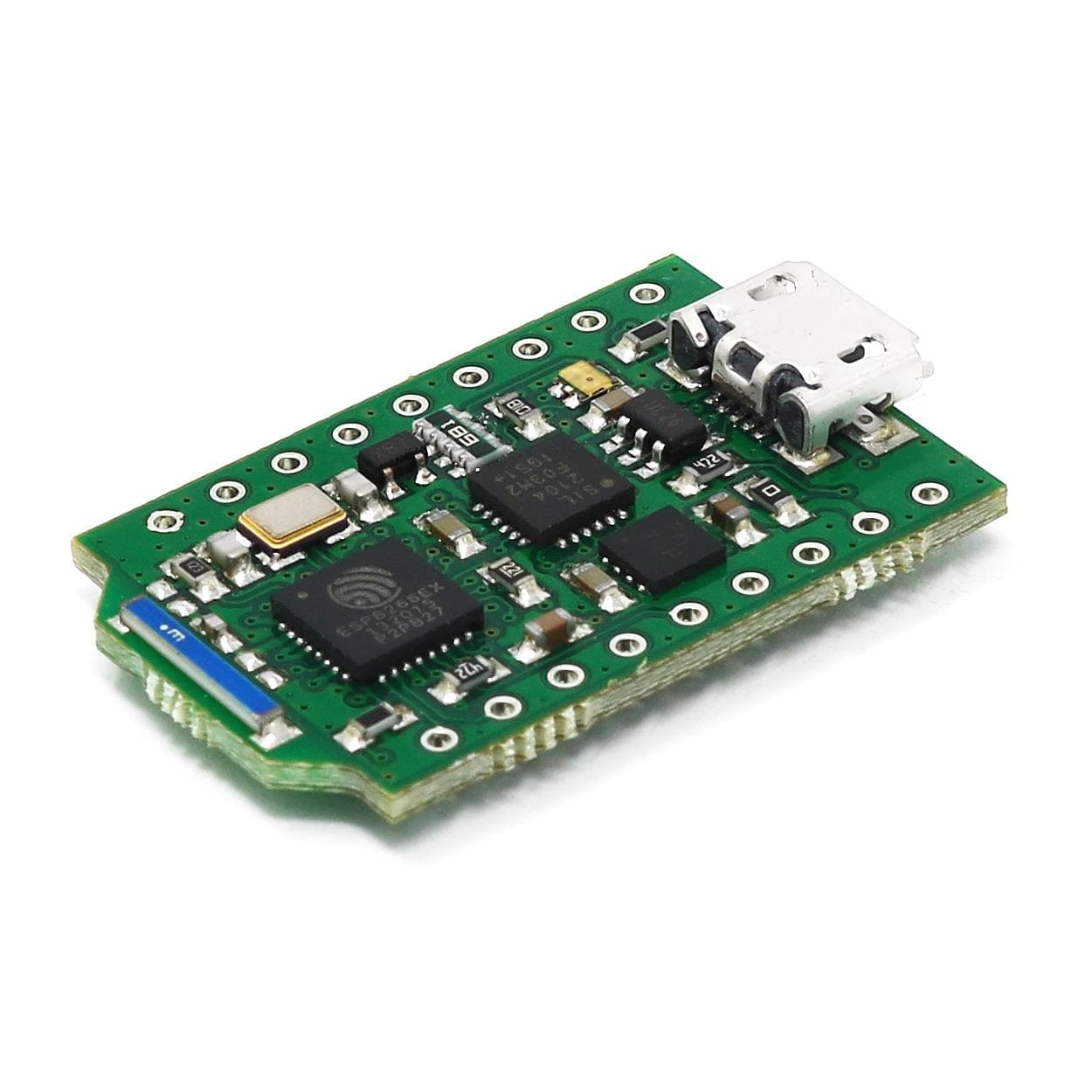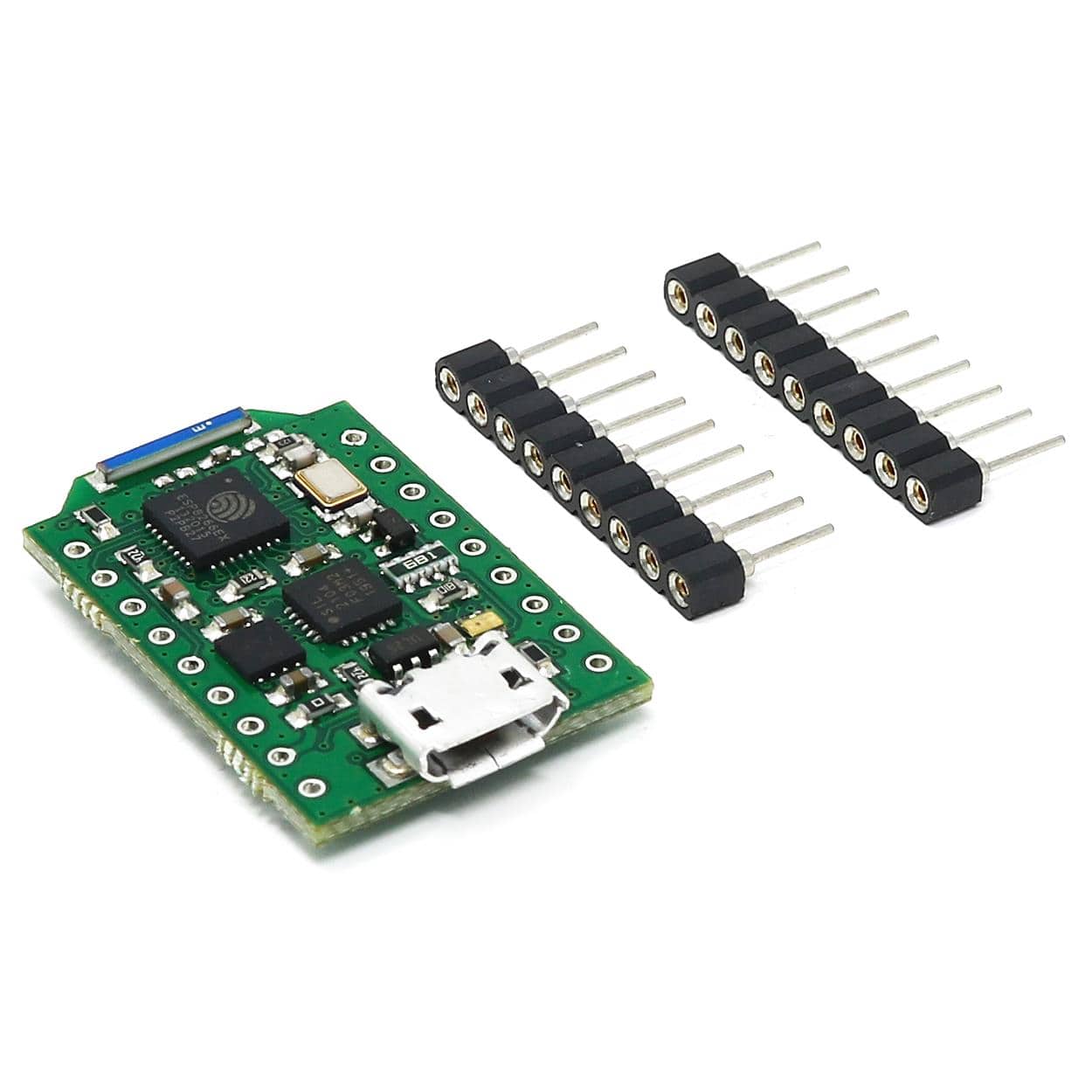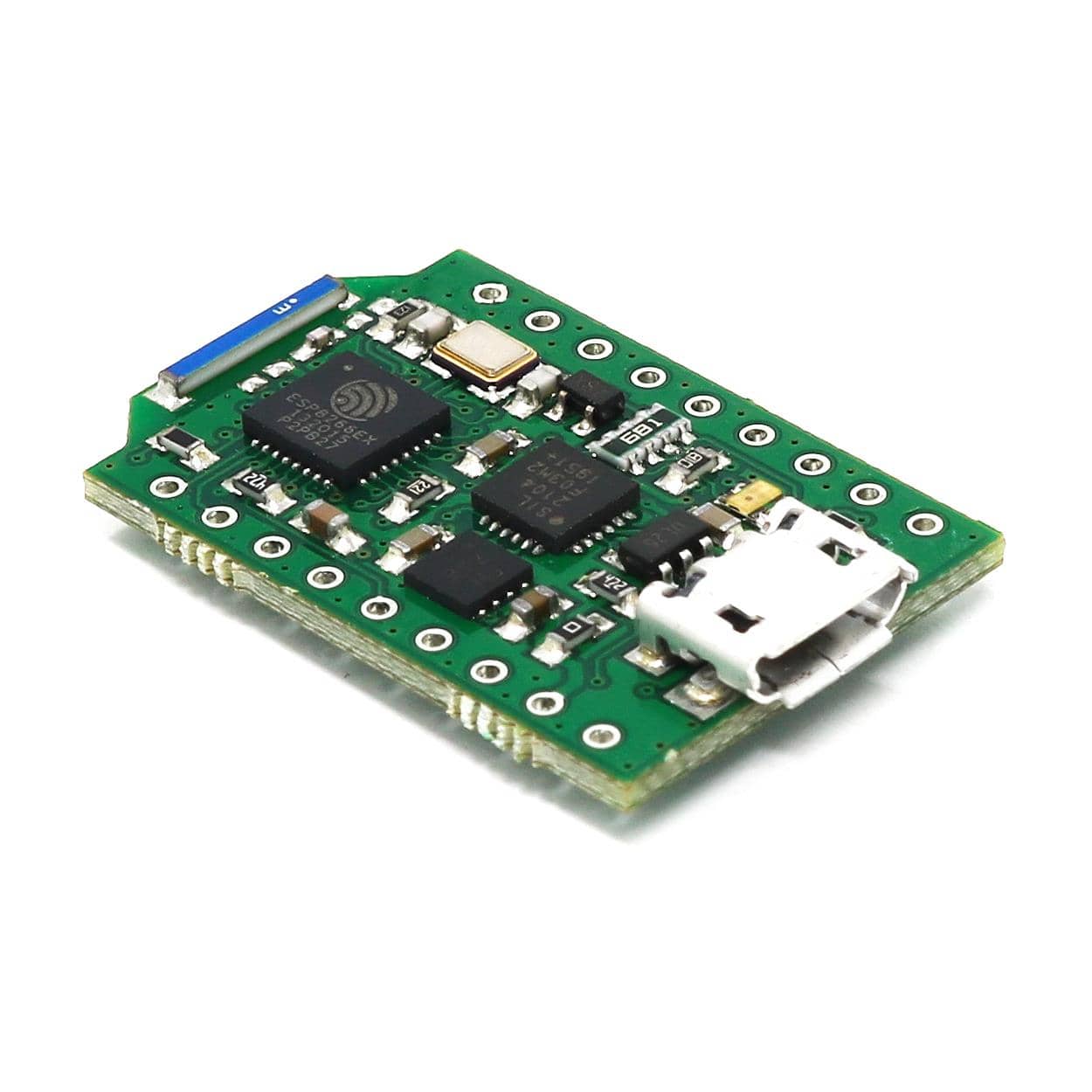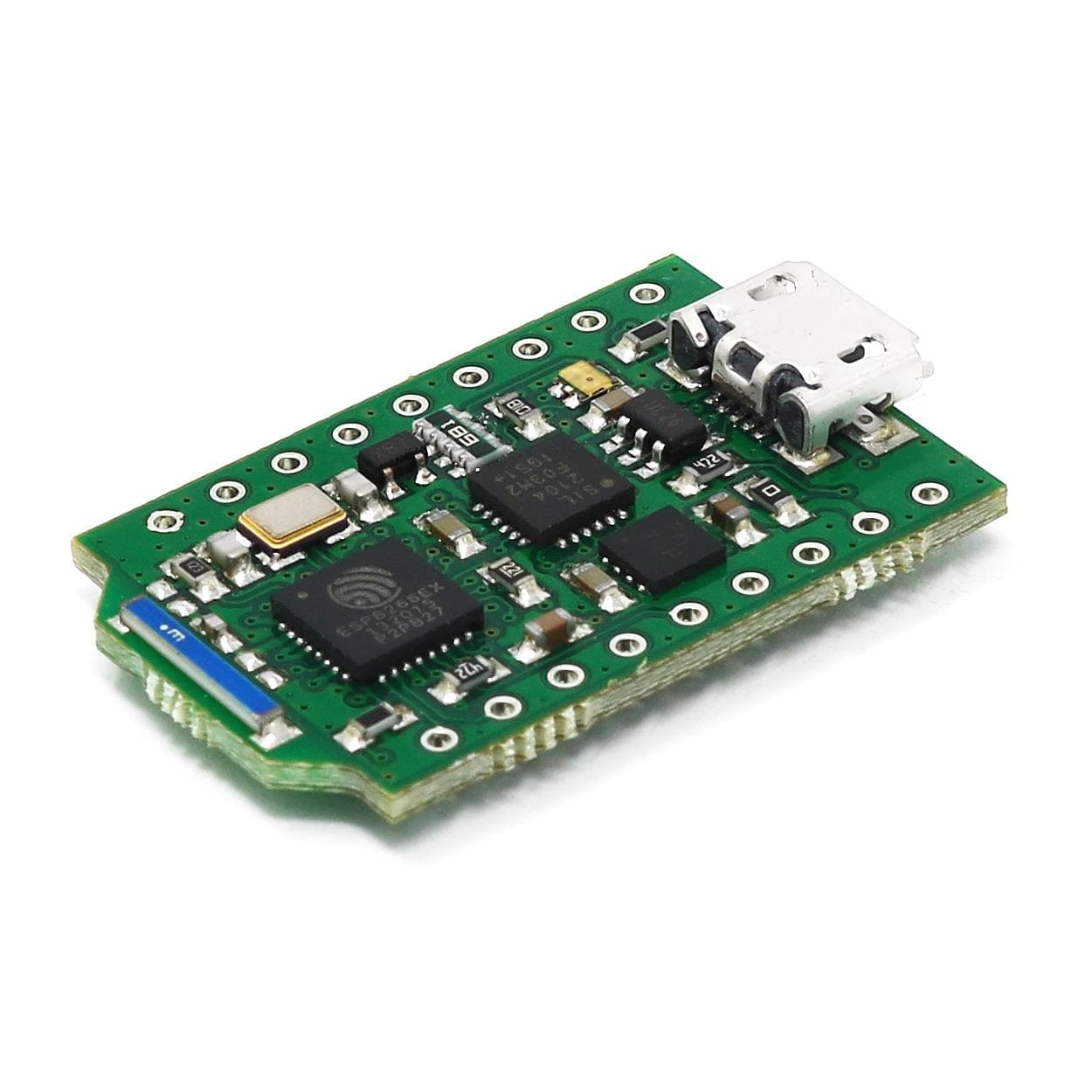
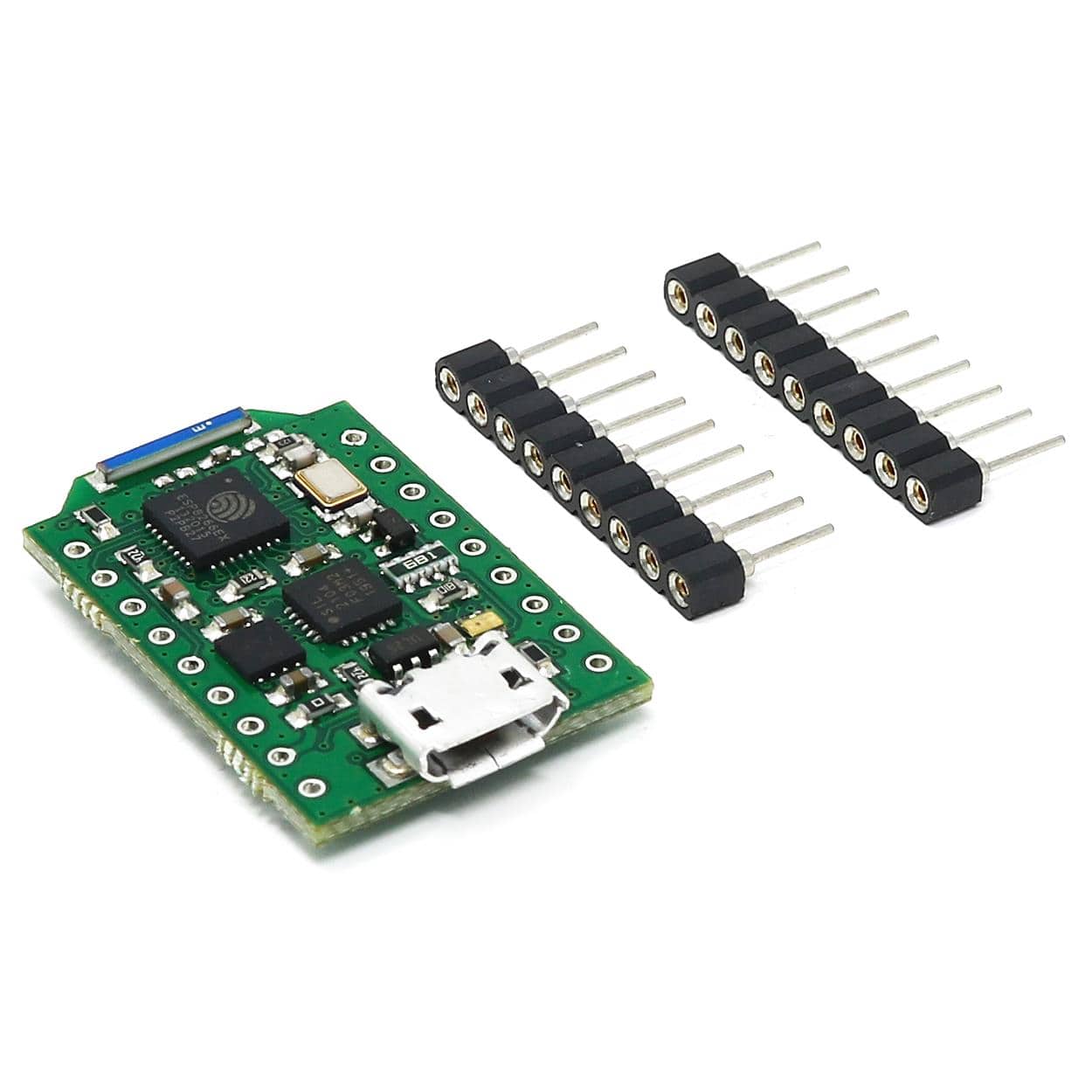
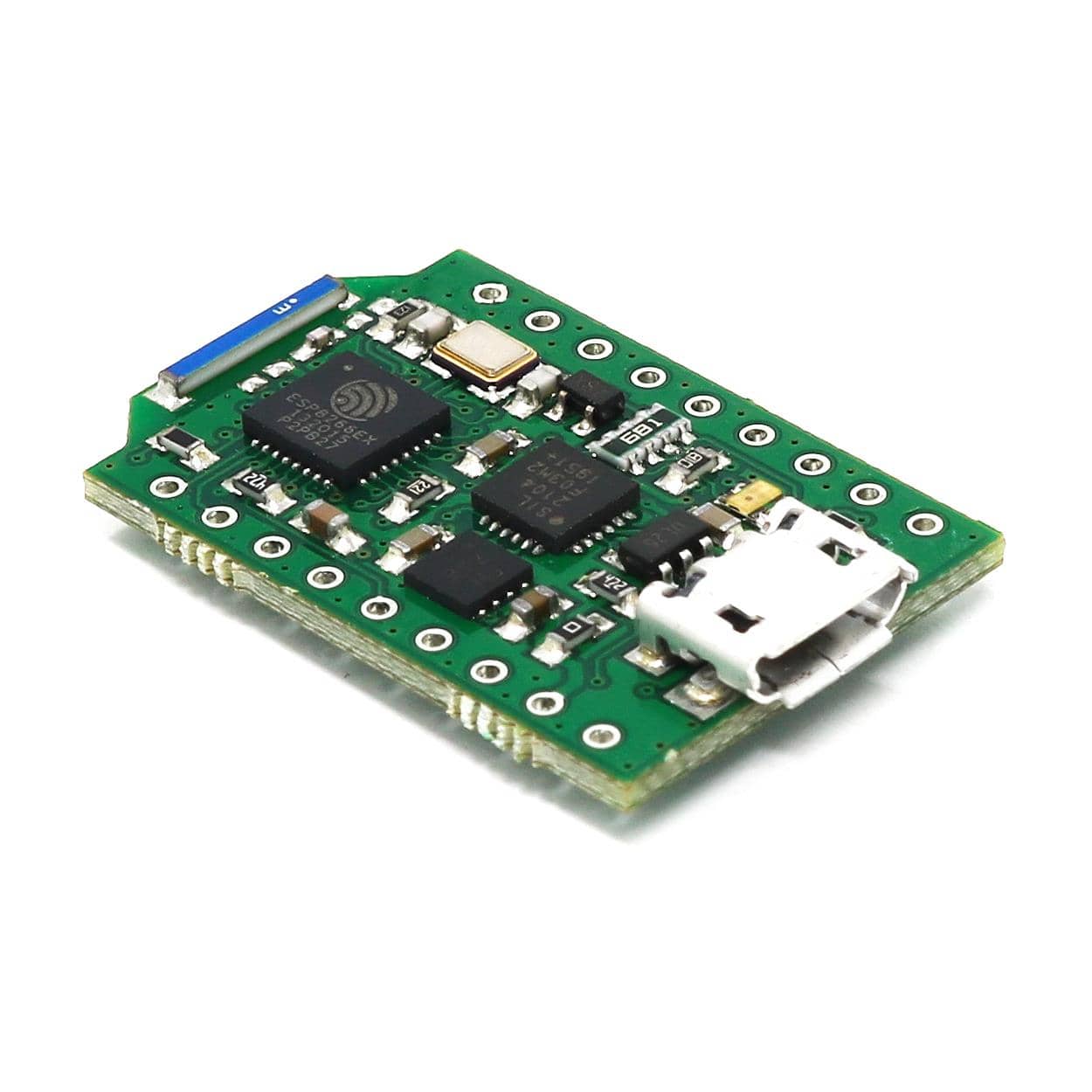

Login / Signup
Cart
Your cart is empty
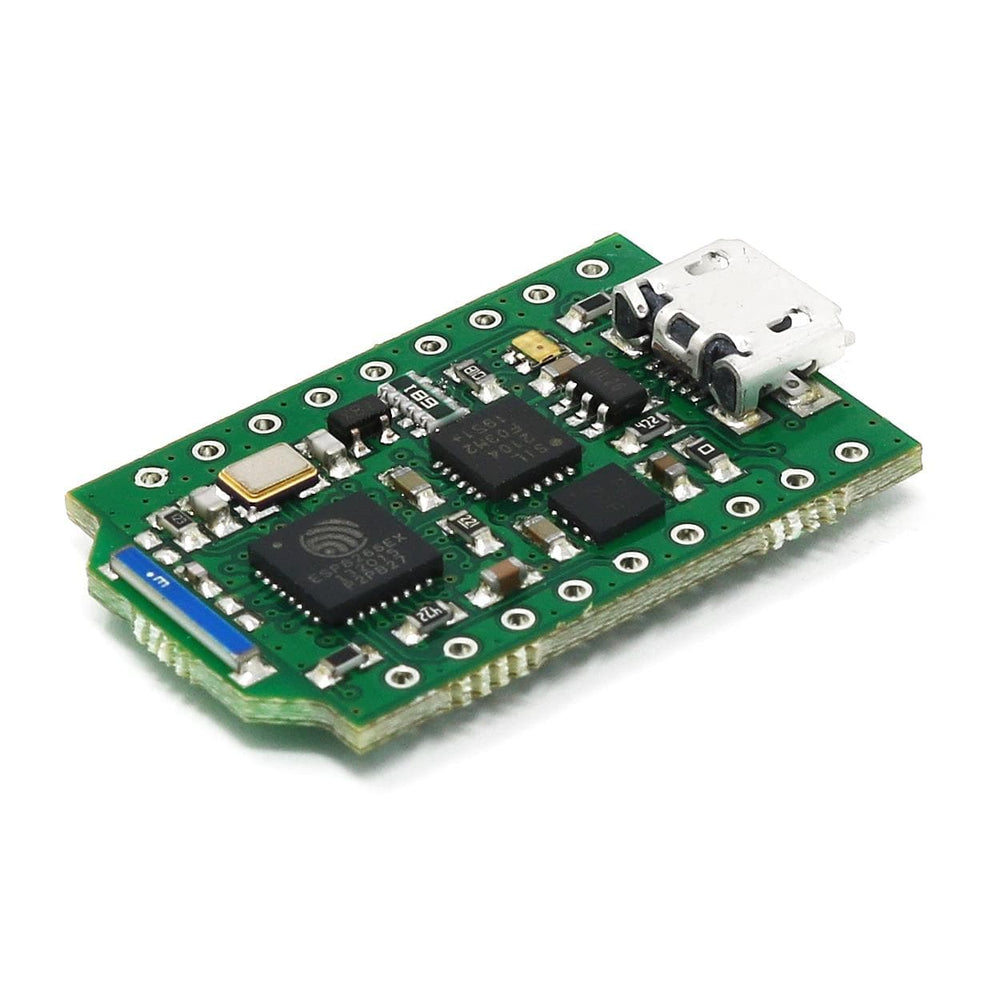
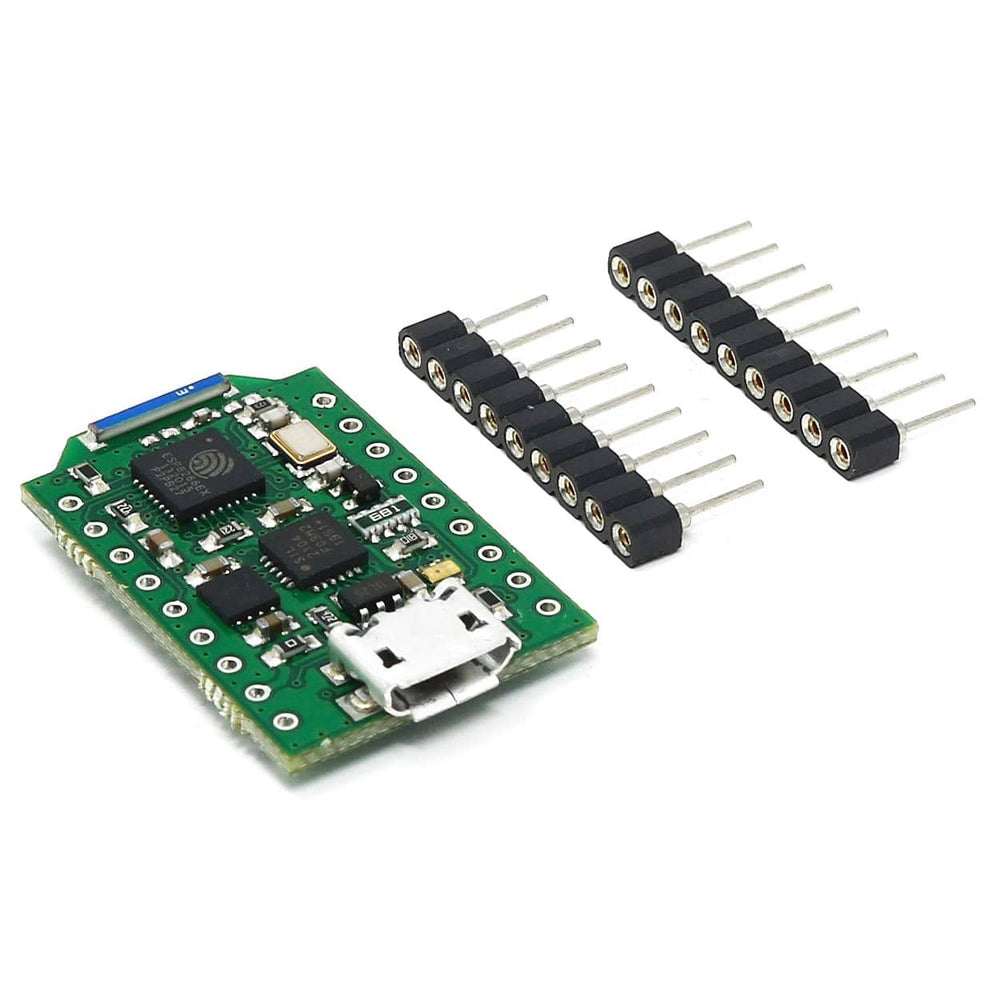
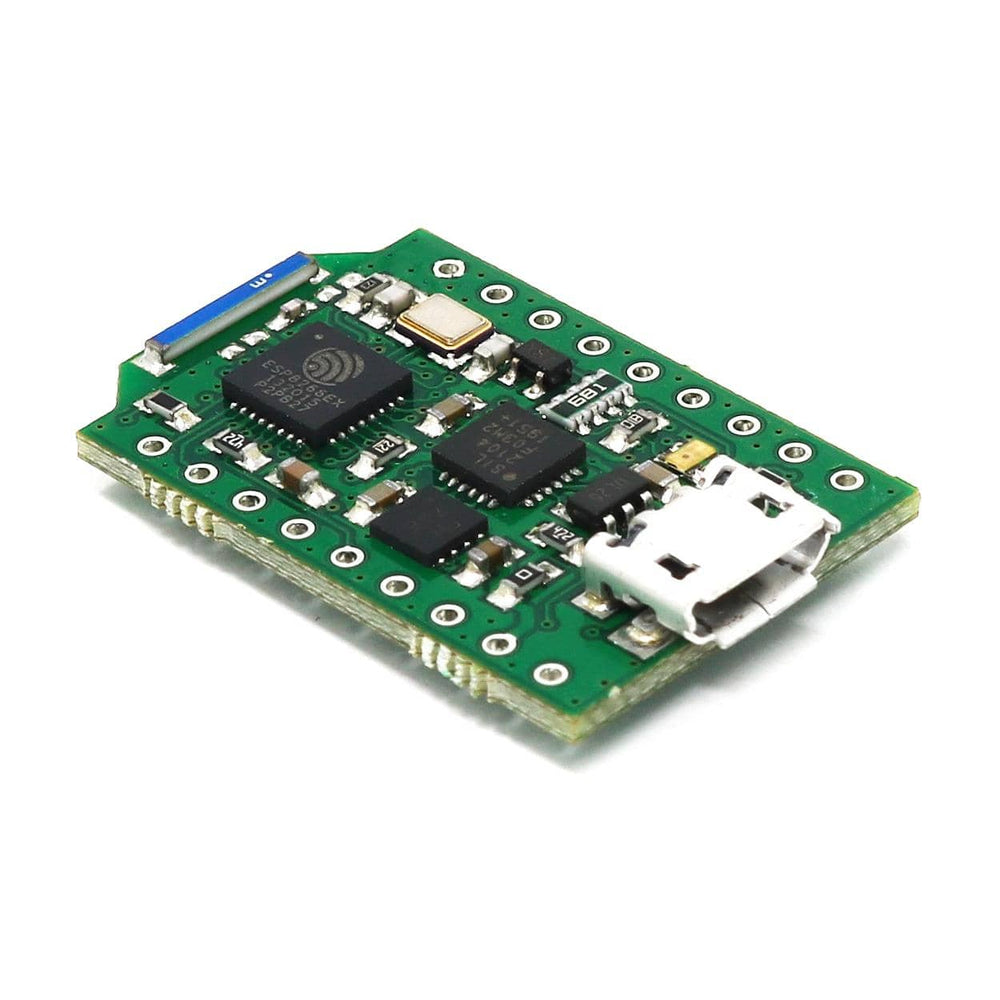

The iLabs ESP210 is an ESP8266 based module with a USB transceiver, 3.3V voltage regulator (you can run it from 5v or the USB port) and a 4 MByte FLASH memory.
Unlike many other ESP8266 based modules this one comes prepared for anyone that wants to tinker and play around with it without having to connect external adapters and power supplies. In fact, to start playing with it you only need to plug it into your computer's USB port with a Micro-USB cable! The device will take all of its power from the USB port.
The ESP210 also has a user-definable LED on the board so you can start off by running your first blink test!
A pair of male pin headers are provided with the board.
The ESP210 includes a Silabs CP2104 USB to serial transceiver with TX and RX connected to the ESP8266 device.
The outputs of the CP2104 are defined as open collector and have an internal weak pull-up. This allows you to use the RX/TX signals of the ESP8266 freely in your application. The CP2104 will not interfere when not used. The same applies to the RTS and DTR signals which are connected to the ESP reset and GPIO0 respectively. Actually, when the device is not connected to a USB host it is not even powered on, making it possible to run the unit in very low power applications.
The CP2104 allows you to load firmware into the ESP8266 with speeds up to 921600 baud. This drastically reduces the time it takes to flash the ESP210 and when doing heavy development work this is a really nice to have feature.
The ESP210 can be powered in a few different ways, here’s a list of the different options:
When the ESP210 is powered through USB or Pin 17 it will get slightly warm. This is as it should be and comes from the on board linear voltage regulator.
GPIO16 and GPIO2 both have a 4.7 Kohm pull up resistor connected to them allowing you to use them directly to connect DS18B20 temperature sensors. Keep in mind though that the I/O’s are still 3.3V only.
The board has an onboard blue LED that is connected to GPIO5. The LED is controlled using normal logic, i.e. setting the port to 1 (HIGH) will light the LED and setting it to 0 (LOW) will turn the LED off.
The module is shipped with 2 9-pin connectors that need to be soldered to the PCB. These connectors are designed to enable the stacking of NodeIT-modules on top of each other.

The ESP210 is natively supported by the official Arduino board support package from Espressif. Instruction on how to download and install is available here.
You can also use PlatformIO as your development platform for the ESP210. You can read more about PlatformIO and how to install and deploy it here.